0001-How to centralise an S800 pinion
How to centralise an S800 pinion?
During the FAAC S800 Swing Gate Operator Encoder Update please note the position of the dot on the spline shaft, as the replacement needs to go in the same position!
In case you forgot, here is a short guide on how to centralise the new S800 pinion:
| (1) Insert the pinion |  | |
| (2) Undo the manual release but not to the point it falls out. | 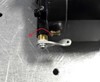 | |
| (3) Make sure both the end stops are wound fully in for maximum travel (clockwise). |  | |
| (4) Turn the pinion all the way anticlockwise. |  | |
| (5) Remove the pinion and reinsert it with the dot at 10 O’clock. |  |  |
| (6) To check that the pinion is now correctly located rotate it to the full extent of its travel in both directions and check that; | ||
| (7) With the pinion rotated anticlockwise. The dot is at 10 O clock. |  |  |
| (8) With the pinion rotated clockwise The dot is at 2 O’clock. |  |  |
| (8) As long as the dot has equal travel from left to right the correct position was achieved, if this is not the case remove the pinion once more and rotate it by one tooth on the rack. Once correctly centralised the dot at 12 O’clock will be exactly mid travel. |  | |
| (8) Once this is done screw the top bush back into place and do the manual release back up. You should also insure that the mechanical stops are not left full wound out. |